With DataForge and IntelliTrend Mobile version 7.10.5 we are releasing two new dashboard widgets, the option to suppress and unsuppress problems from the acknowledgement dialog in Zabbix Direct, and detailed host interface availability badges on the host details page.
New dashboard widgets
We are excited to introduce two new dashboard widgets for Zabbix Direct.
Host widget
The new Host widget lets you pin any host to a dashboard, giving you a quick glance at its status, interface availability, problem count, and any other objects the host has configured. Just click the widget to jump straight to that host’s detailed page.
Configuration options:
- Host name alias: Give your host a friendly nickname that shows up on the widget instead of the real host name. This might be useful if the actual host name is too long for your dashboard.
- Show interfaces: Turn this on to see interface‑availability badges on the widget, just like the ones Zabbix shows in the host list.
- Show counts of: Choose which object counts you want displayed on the card (triggers, items, problems, etc.).
- Include suppressed problems: If you’ve selected Problems in the “Show counts of” option, decide whether suppressed problems should be counted or left out.
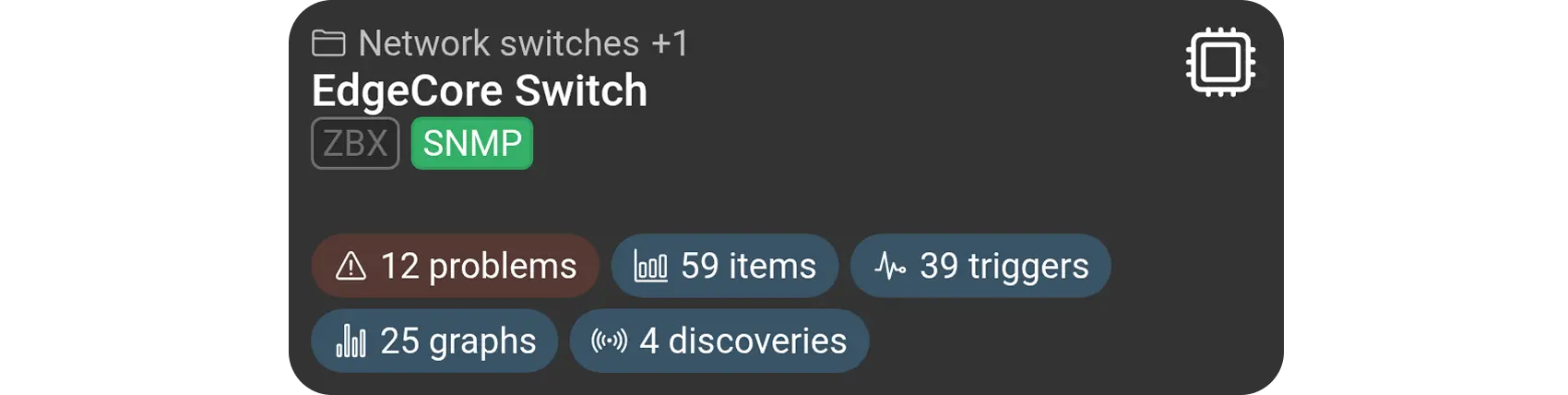
Host script widget
With the new Host script widget you can pin any host script to your dashboard, allowing you to quickly access and execute the script right from your dashboard.
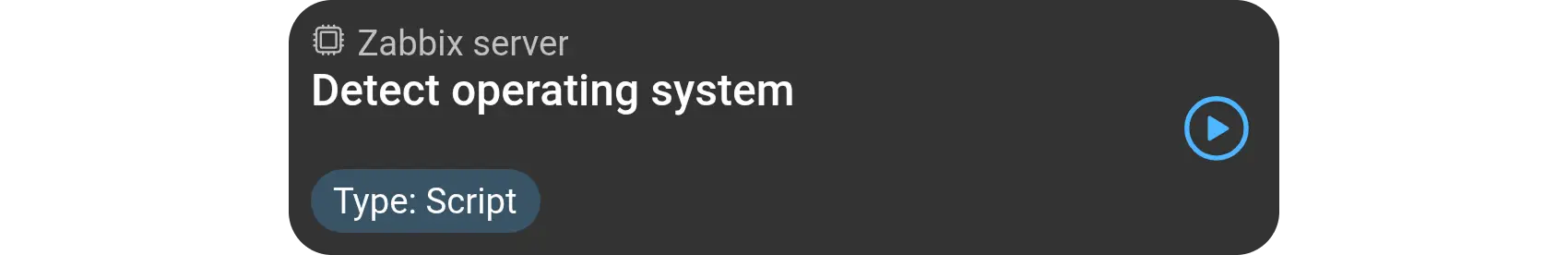
New host interface availability badges
We’ve added Zabbix’s host availability badges to the host details page. The badges work just like the ones you see in the host list in the Zabbix frontend, showing the current state of each interface type. Clicking an interface availability badge opens a small overview of the configured interfaces of that interface type, including its status and any error messages.
Now every interface listed on the host details page also displays its own availability status and its error, if there was one.
Suppress problems in acknowledgements
When acknowledging problems, you can now suppress or unsuppress problems and set the exact duration for which the problems should stay hidden.
Take a look at the full release notes to see all the changes of this update.
