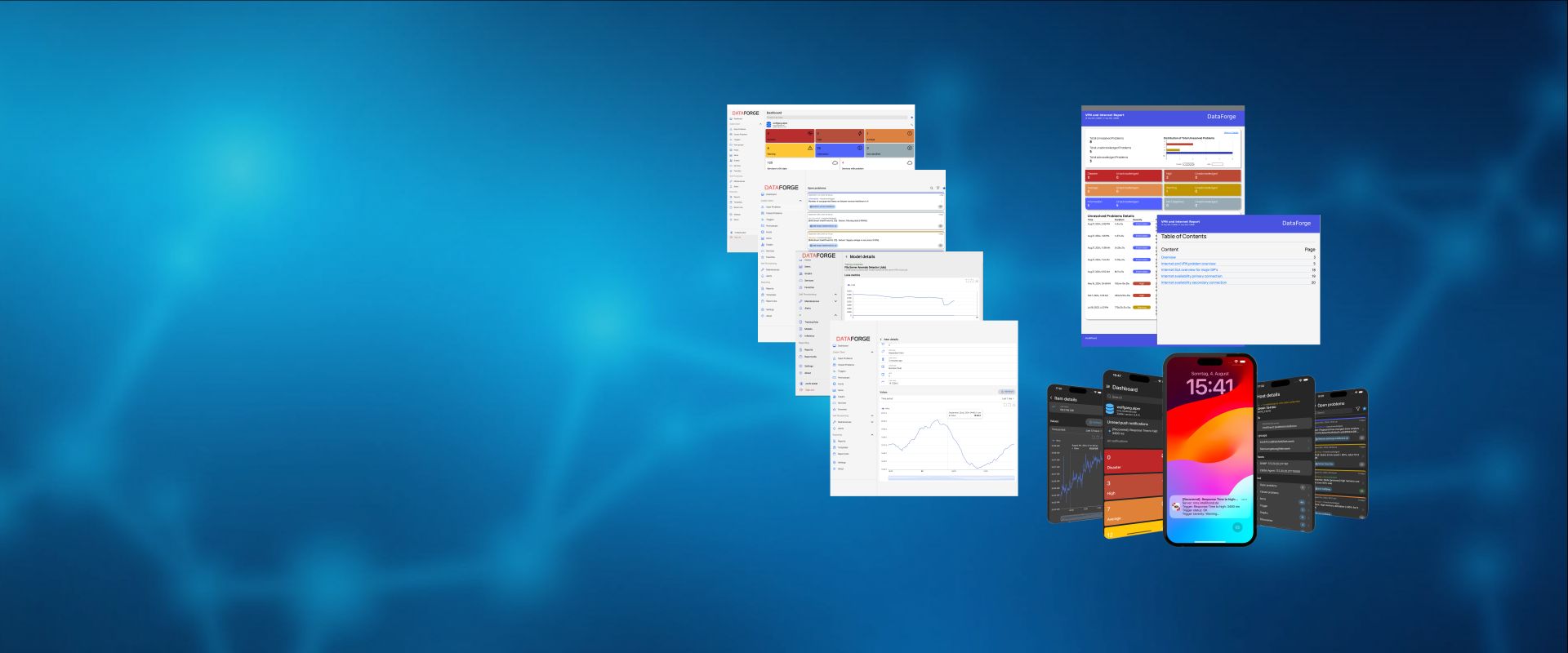What is DataForge for Zabbix?
DataForge for Zabbix offers additional functionality for the open source network monitoring software Zabbix. The software has been actively developed for many years by the German Zabbix Premium Partner IntelliTrend GmbH and is geared towards the needs of enterprise users, system integrators and MSPs when using Zabbix.
The software is available as a cloud service, but can also be installed on-premises on a self-hosted basis.
Online documentation is available for each functional area of DataForge.
Latest update
DataForge v7.8
We are excited to unveil version 7.8 for DataForge and IntelliTrend Mobile, coming with new features, performance upgrades, and user-requested improvements to make your experience smoother, faster and …
Read more
DataForge is compatible with the Zabbix Cloud!
Brief overview
-
Native integration in Zabbix: Compatibility with the last two Zabbix LTS versions and their major versions
-
Enterprise Grade: Management of any number of Zabbix servers via a DataForge server or DataForge HA cluster
-
Multitenancy: Management of any number of companies and specialist departments, each with their own Zabbix servers or cloud servers
-
Branding kits: Access to branding options for managed service providers and system integrators to place their own logos or company names
-
User-friendly end-user portal: Easy access to Zabbix for users and managers to view problems, hosts and historical data
-
Self-administration: Users independently configure alerts and maintenance intervals in Zabbix
-
AI-based anomaly detection: Seamless integration of true AI-based anomaly detection in Zabbix, administrators train their own system-specific AI models
-
Mobile app for Zabbix and DataForge: Convenient access to Zabbix and DataForge with free app for iOS and Android
-
Desktop access via web frontend: In addition to access via app, a user-friendly web frontend is also available
-
Integrates Zabbix-Direct functions: All functions provided by the paid Zabbix-Direct mode are included free of charge
-
Push notification: Convenient push notifications with smart routing, the app automatically opens the corresponding problem in the app
-
Extensive reporting: Design of network monitoring reports in PDF format or as data report in JSON, XML or CSV format
-
Flexible API: Integration with third-party products and applications via an HTTP-based REST API and gRPC API
-
Big Data Integration: Automated export of Zabbix metrics to third party systems via various interfaces such as Kafka, S3, SCP, Email, etc.
Consistent UI across different devices
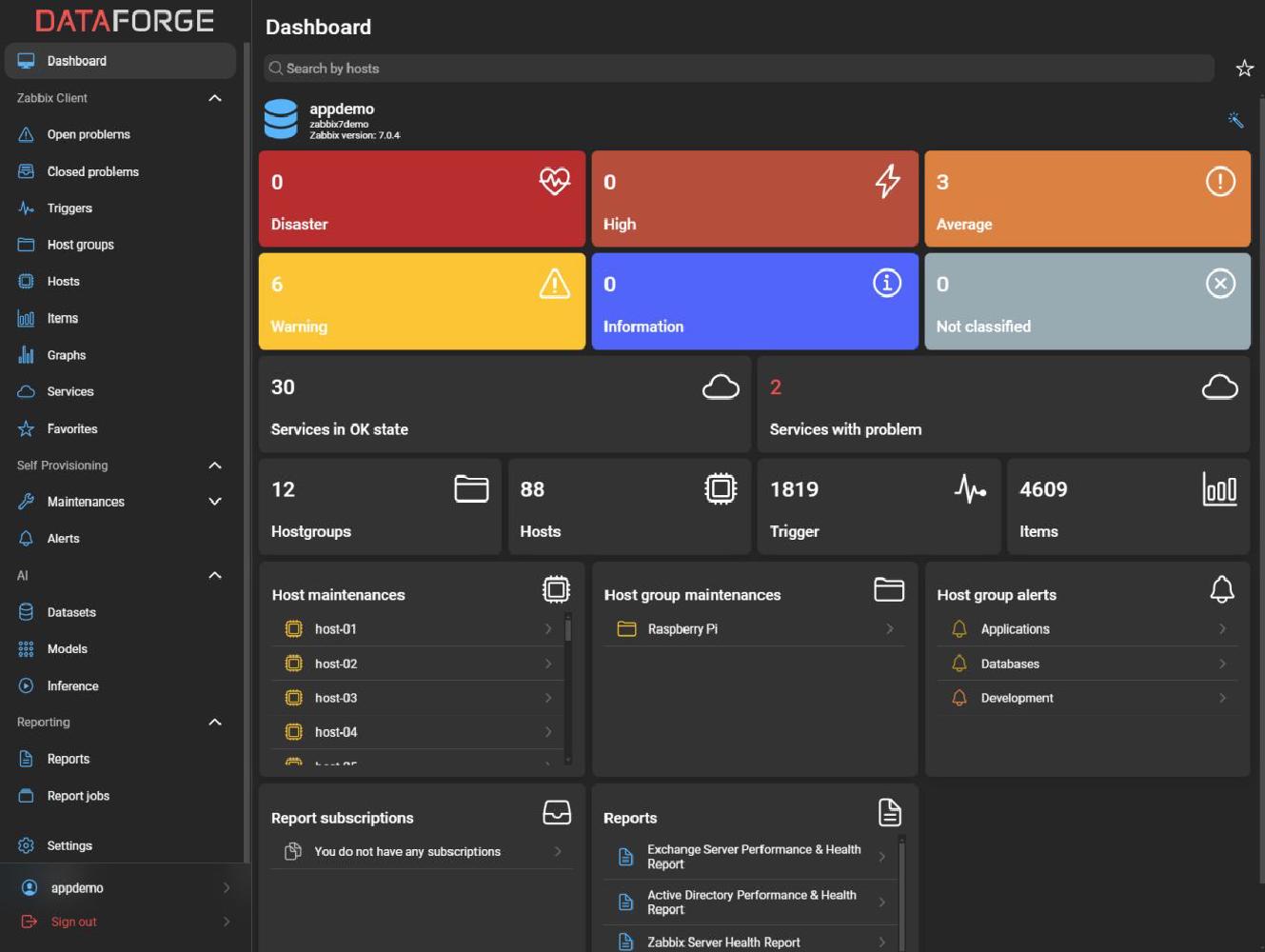

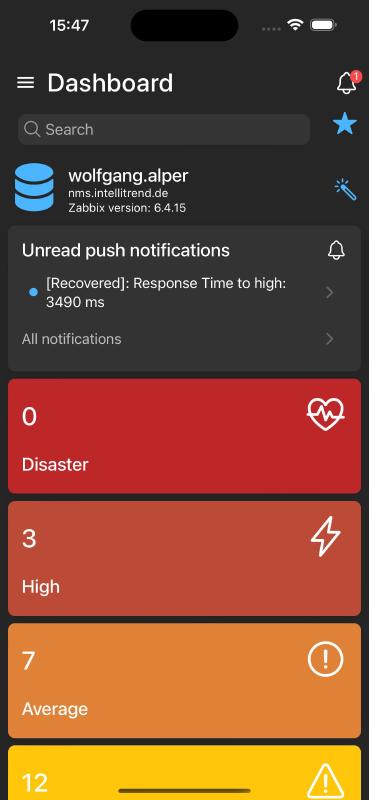
Application example
Advanced network monitoring solutions with DataForge
“Example GmbH” supports numerous companies in the IT sector and relies on Zabbix for network monitoring. Many customers have specific monitoring and reporting requirements, both for self-hosted Zabbix servers or cloud installations.
- Regular, detailed PDF reports on the status of the IT infrastructure, including a table of contents and explanatory comments in A4 format
- Detailed reports for internal IT, grouped by department
- Access to monitoring via app to gain immediate insights in the event of emergencies
- Ability to independently configure alerts and maintenance for specific hosts or host groups
- Execute predefined scripts such as service restarts directly via the app
- Automatic detection of anomalies with forwarding to internal IT or commissioning of an external service provider
DataForge offers a comprehensive solution that covers all these requirements – without the need for in-depth knowledge of network monitoring.
Thanks to the multi-client capability of DataForge, companies that operate several Zabbix servers or consist of different departments can use this solution efficiently and manage their IT infrastructure centrally.
This also applies to large companies with complex IT structures and numerous specialized departments. DataForge ensures seamless monitoring and supports you in keeping your systems under control at all times.
Simple overview of the most important Zabbix data
Zabbix client
The built-in Zabbix client grants easy access to the following Zabbix objects:
- Open and closed problems
- Triggers
- Hosts & Host Groups
- Items
- Graphs
- Services
On the details pages there are many helpful links to related entities (such as a link from a problem to the affected host).
Learn more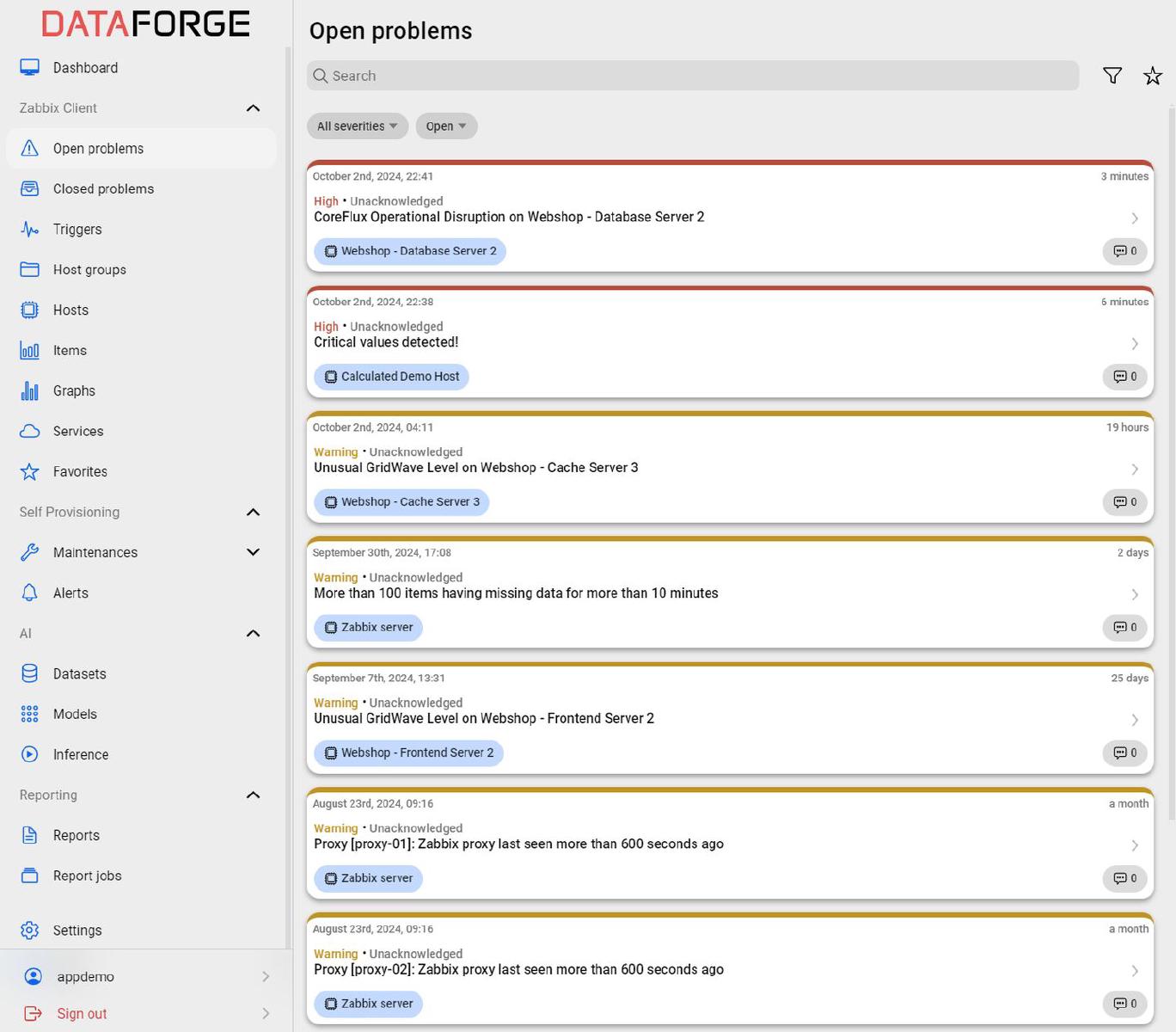
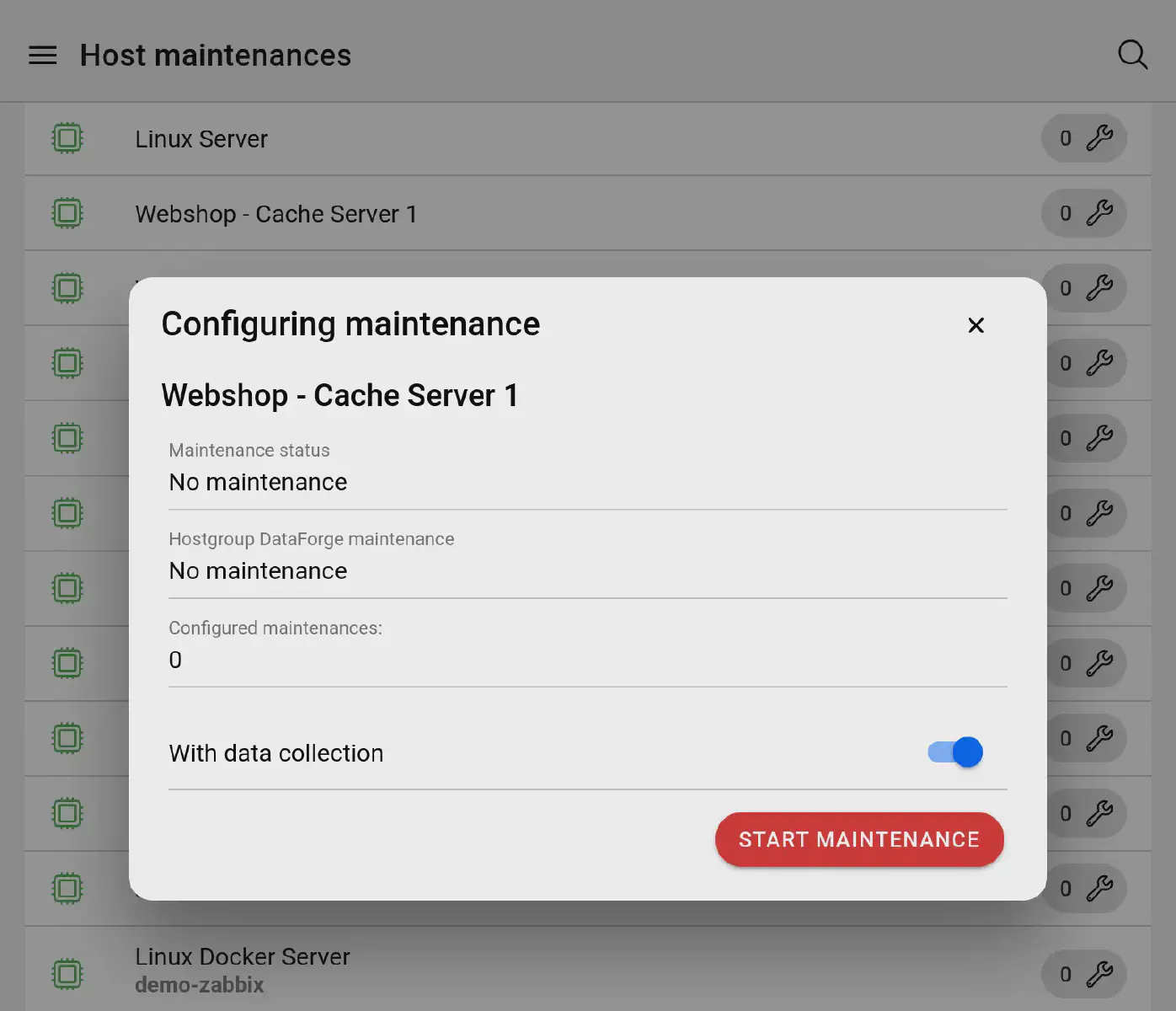
Allow users to configure alerts and maintenances
Self provisioning
With DataForge you can allow your users to create alerts for host groups, or easily enable maintenance for a host / host group on their own.
Users don’t necessarily need administrative privileges in Zabbix to use this feature, just the permission in DataForge.
- Enable alerts by host groups
- Configure minimum event severity for alert message sending
- Put hosts and host groups in maintenance quickly
- Accomplish day-to-day tasks without Admin permissions
Configuration of automated scheduled reports
Reporting
With DataForge you can schedule custom reports to be generated automatically with data from your Zabbix server.
You can, for example, receive periodic PDF reports via email, or create reports in machine-readable formats to allow further processing with external software.
- Easily configure reports in your web browser
- Access a clear overview of your report jobs and any potential problems
- Insightful report widgets
- Optional table of contents with jump marks
- Supports various output formats (PDF, JSON, XML, CSV, ProtoBuf)
- Versatile report delivery / export options (email, S3, SCP, Kafka)
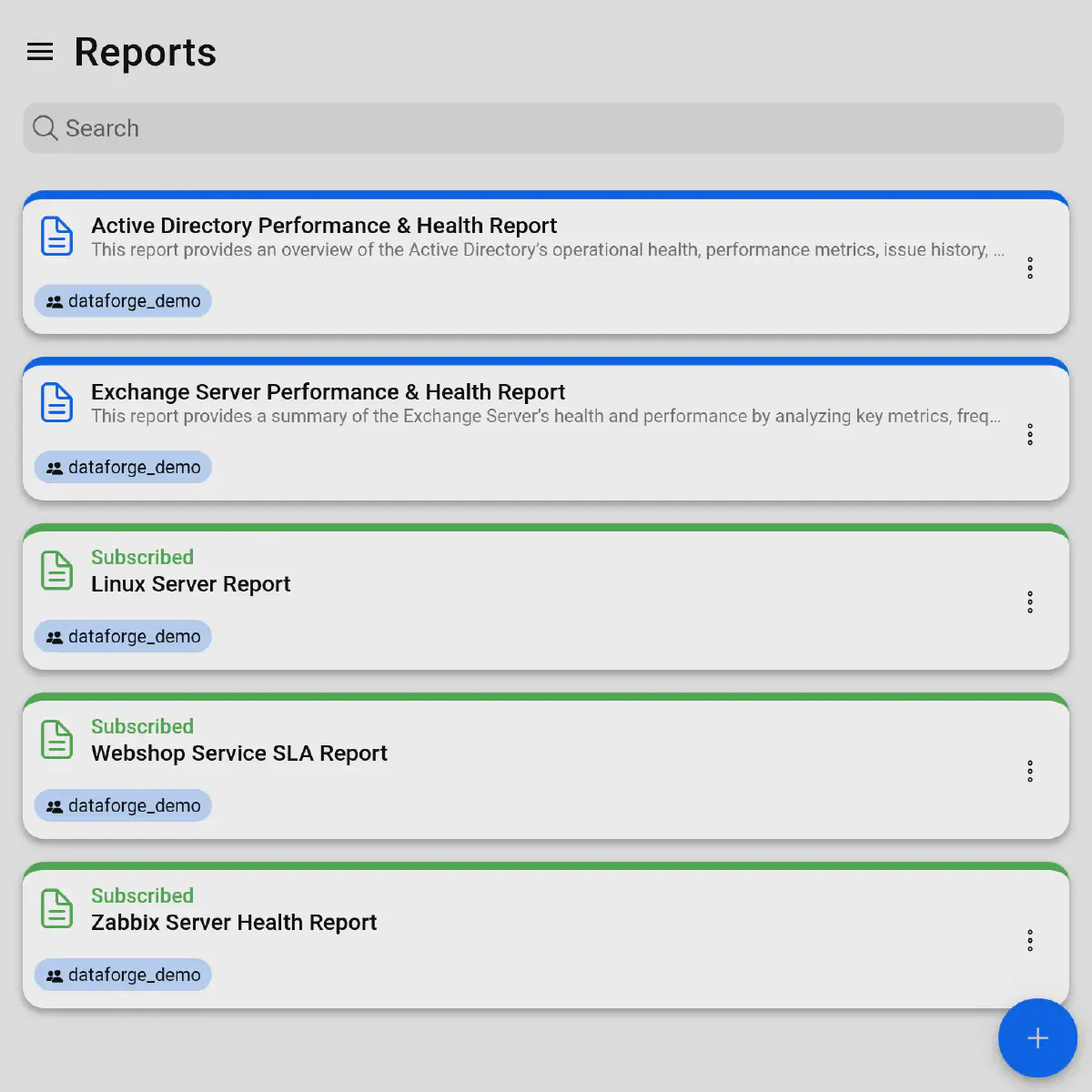
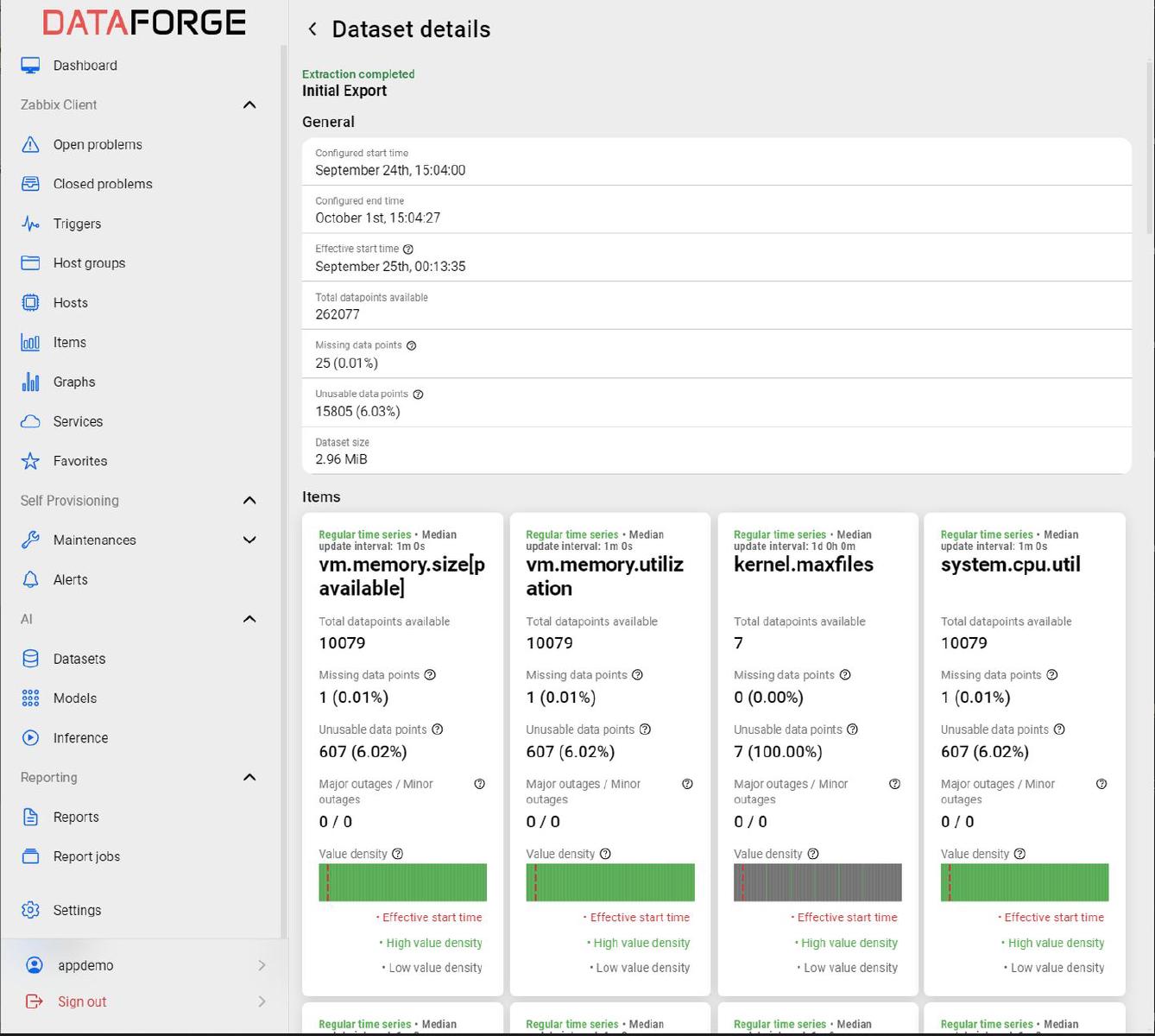
Anomaly detection in Zabbix data using neural networks
DataForge AI
If you have many Zabbix metrics, it can be difficult to create a trigger that ignores expected behavior, but reliably triggers problems in the event of an anomaly.
With DataForge AI you can automatically detect anomalies in your Zabbix metrics using neural networks.
For this purpose, custom models are trained based on training data automatically exported from your Zabbix instance to better understand the expected behavior of your systems.
Learn more